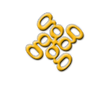Automating your VRBO rental with Zapier and Smart Things: Part 1
I've just finished my first summer of running a rental on VRBO. As the season comes to an end, I've been looking at optimizing my processes for next year.
My Current Reservation Process
For every reservation, I am doing the following:
- Login to VRBO and lookup guest name, email, phone, and reservation dates.
- Copying and pasting a welcome email that includes an attached PDF guide to the property, the guest's name, and the guests phone number, which is used to access the property.
- Scheduling that email to be sent one week before their check-in.
- Adding their lock access code into the lock via the Smart Things SmartLocks app.
- Emailing the cleaning crew the check-out date so they can schedule their cleaning.
- Removing the lock access code from the lock after check-out.
- Confirming the cleaning crew came and then sending them payment via PayPal.
This process has a few issues:
- Copying and pasting the email is very error-prone. It'd be very easy to put the wrong name or wrong phone number in for the wrong guest.
- Adding the lock codes before they're needed slightly decreases security at the property. More active codes equals higher likelyhood of brute forcing success. Guests knowing what their code is could also allow them access when they're not supposed to.
- It's easy to forget to alert the cleaning crew of the upcoming cleaning.
- It's easy to forget to pay the cleaning crew.
In theory, it should be possible to automate everything except the actual payment. I'd still like to be involved when it comes to sending people money.
My New Reservation Process
For each new reservation, I need to do the following:
- Upon receiving the email about the new reservation, login to VRBO to lookup the guest email.
- Forward the new reservation email, with guest email added before the forward to Zapier.
- Pay the cleaners after receiving SMS reminder to do so.
One of the best parts? It's totally free! To read how it's done, continue to part 2.